Welcome to PlanAI
An innovative system designed for complex task automation through a sophisticated graph-based architecture. PlanAI integrates traditional computations and cutting-edge AI technologies to enable versatile and efficient workflow management.
Get StartedKey Features
Graph-Based Architecture
Construct dynamic workflows comprising interconnected TaskWorkers for highly customizable automation.
Hybrid TaskWorkers
Combine conventional computations (e.g., API calls) with powerful LLM-driven operations, leveraging Retrieval-Augmented Generation (RAG) capabilities.
Type Safety with Pydantic
Ensure data integrity and type consistency across workflows with Pydantic-validated input and output.
Intelligent Data Routing
Utilize type-aware routing to efficiently manage data flow between nodes, adapting to multiple downstream consumers.
Input Provenance Tracking
Trace the lineage and origin of each Task as it flows through the workflow, enabling detailed analysis and debugging of complex processes.
Automatic Prompt Optimization
Improve LLMTaskWorker prompts automatically using AI-driven optimization, enhancing performance with minimal manual intervention.
Visual Editor Available
Design, visualize, and manage your PlanAI workflows with our intuitive graphical editor application. Learn more.
Real-World Examples
DeepSearch: AI-Powered Research Assistant
A sophisticated research assistant built with PlanAI that synthesizes information from multiple web sources using local Ollama models. This example demonstrates how to create complex, multi-stage AI workflows while maintaining privacy and customization options.
Key Features:
- Deep web search and information synthesis
- Real-time progress updates
- Local Ollama model support
- Privacy-focused architecture
- Customizable research workflows
Quick Start:
To try DeepSearch, save the following configuration as
docker-compose.yml
and run docker-compose up:
services:
deepsearch:
image: nielsprovos/deepsearch-container:latest
ports:
- "3000:3000"
- "5050:5050"
- "8080:8080"
extra_hosts:
- "host.docker.internal:host-gateway"Once started, open http://localhost:3000 in your browser.
Research Interface:
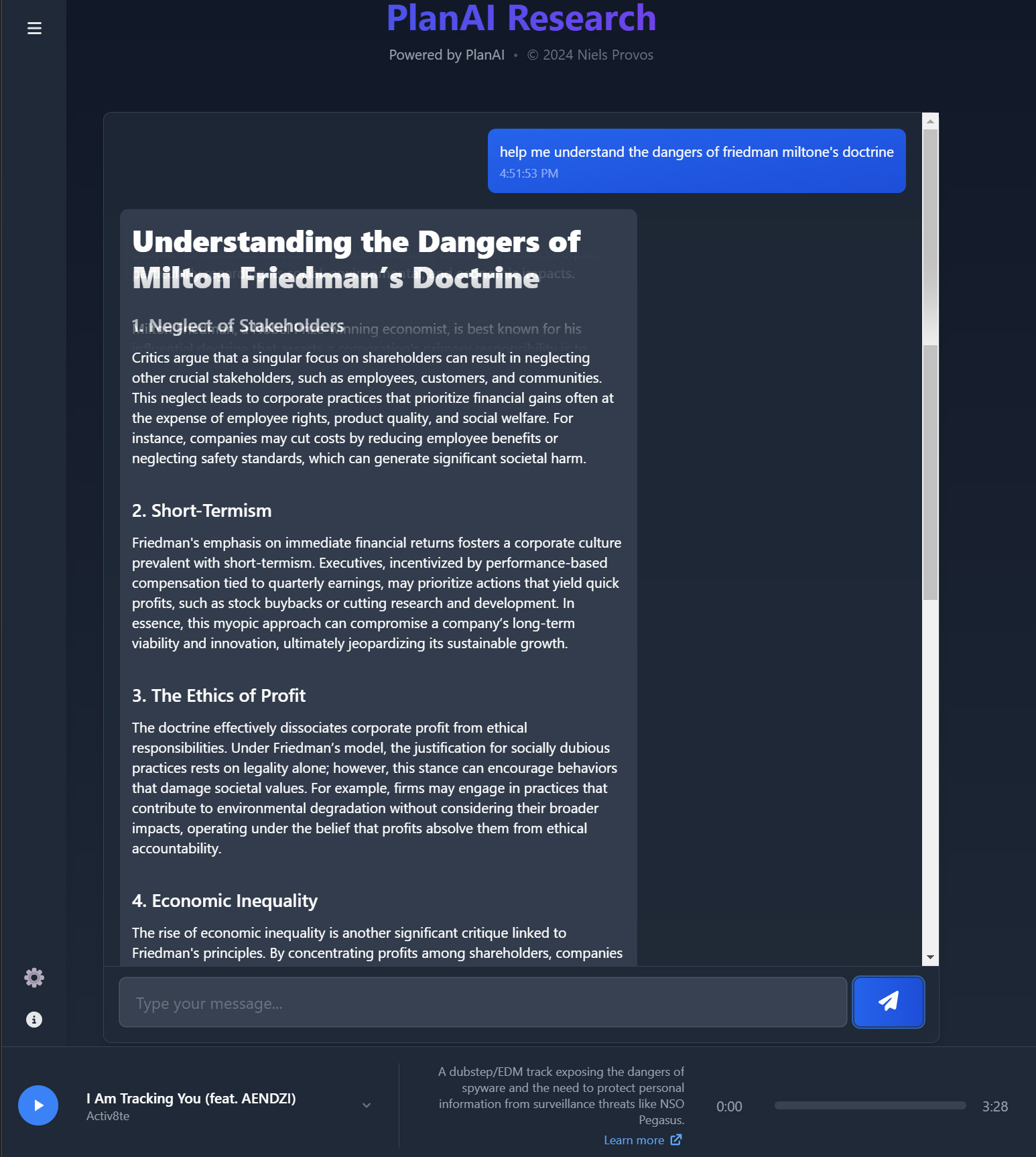
Technologies Used:
Textbook Q&A Generation
PlanAI has been used to create a sophisticated system for generating high-quality question and answer pairs from textbook content. This example demonstrates PlanAI's capability to manage complex, multi-step workflows involving AI-powered text processing and content generation.
Key Components:
- Text cleaning and formatting
- Relevance filtering
- Question generation and evaluation
- Answer generation and selection
- Output handling and storage
Monitoring Dashboard:

Getting Started
Installation
You can install PlanAI using pip:
pip install planaiBasic Usage
Here's a simple example of how to use PlanAI:
from planai import Graph, TaskWorker, LLMTaskWorker, llm_from_config
# Define custom TaskWorkers
class CustomDataProcessor(TaskWorker):
output_types = [ProcessedData]
def consume_work(self, task: RawData):
processed_data = self.process(task.data)
self.publish_work(ProcessedData(data=processed_data))
# Define an LLM-powered task
class AIAnalyzer(LLMTaskWorker):
prompt = "Analyze the provided data and derive insights"
output_types = [AnalysisResult]
def consume_work(self, task: ProcessedData):
super().consume_work(task)
# Create and run the workflow
graph = Graph(name="Data Analysis Workflow")
data_processor = CustomDataProcessor()
ai_analyzer = AIAnalyzer(
llm=llm_from_config(provider="openai", model_name="gpt-4o")
)
graph.add_workers(data_processor, ai_analyzer)
graph.set_dependency(data_processor, ai_analyzer)
initial_data = RawData(data="Some raw data")
graph.run(initial_tasks=[(data_processor, initial_data)])
For more detailed examples and advanced usage, please refer to our documentation.
Ready to Transform Your Workflow?
Join the growing community of PlanAI users and take your productivity to the next level.